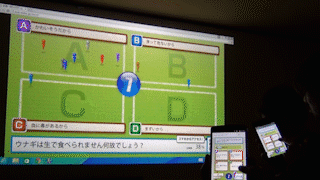先日の複数モニタでフルスクリーン(C#)のC/C++版
先日の複数モニタでフルスクリーン(C#)のC/C++版
以前紹介した、「C++のアプリにFlash(swf)を埋め込む。」の続きの作業になります。
Form1.hを次のように編集します。
手順の基本は次の三つ
1:フォームの境界(ウィンドウの枠)を消す
2:モニタサイズを取得し(複数の場合も対応)
3:swfを読み込む
[sourcecode language=”cpp”]
#include <windows.h>
#pragma once
namespace FullScreen_CSharp {
using namespace System;
using namespace System::ComponentModel;
using namespace System::Collections;
using namespace System::Windows::Forms;
using namespace System::Data;
using namespace System::Drawing;
/// <summary>
/// Form1 の概要
/// </summary>
public ref class Form1 : public System::Windows::Forms::Form
{
public:
Form1(void)
{
InitializeComponent();
//
//TODO: ここにコンストラクター コードを追加します
//
// ◆フォームの境界(ウィンドウの枠)を消す
// 1. フォームの境界線スタイルを「None」にする
this->FormBorderStyle = System::Windows::Forms::FormBorderStyle::None;
// ◆モニタサイズを取得(複数の場合も対応)
// モニタサイズ保持用の構造体を生成
System::Drawing::Rectangle screenRectangle = System::Drawing::Rectangle(0,0,0,0);
// ディスプレイの解像度を取得する
for each(Screen^ s in Screen::AllScreens){
screenRectangle.X = Math::Min(screenRectangle.X, s->Bounds.X);
screenRectangle.Y = Math::Min(screenRectangle.Y, s->Bounds.Y);
screenRectangle.Width = Math::Max(screenRectangle.Width, s->Bounds.Right);
screenRectangle.Height = Math::Max(screenRectangle.Height, s->Bounds.Bottom);
}
// ウィンドウとswfを配置するエリアの位置やサイズを指定
axShockwaveFlash1->Top = 0;
axShockwaveFlash1->Left = 0;
axShockwaveFlash1->Width = screenRectangle.Width – screenRectangle.X;
axShockwaveFlash1->Height = screenRectangle.Height – screenRectangle.Y;
this->Top = screenRectangle.Top;
this->Left = screenRectangle.Left;
this->Width = axShockwaveFlash1->Width;
this->Height = axShockwaveFlash1->Height;
// ◆SWFを読み込む
TCHAR currentPath[MAX_PATH];
GetCurrentDirectory(MAX_PATH, currentPath);
String^ swfPath = gcnew String(currentPath);
swfPath += "\\EmbedFlash.swf";
// 実行ファイルにswfをドロップした場合はそのパスに上書き
// 実行ファイルにドロップされたファイルのパスを取得する
array<String^>^arguments = Environment::GetCommandLineArgs();
if(arguments->Length > 1){
//ドロップされたファイルのパスを取得
for (int i = 1; i < arguments->Length; i++){
swfPath = arguments[i];
}
}
// wmodeの指定
axShockwaveFlash1->WMode = "Direct";
// swfのロード
axShockwaveFlash1->LoadMovie(0, swfPath);
// ◆マウス・カーソルを非表示にする
// System::Windows::Forms::Cursor::Hide();
}
protected:
/// <summary>
/// 使用中のリソースをすべてクリーンアップします。
/// </summary>
~Form1()
{
if (components)
{
delete components;
}
}
private: AxShockwaveFlashObjects::AxShockwaveFlash^ axShockwaveFlash1;
protected:
private:
/// <summary>
/// 必要なデザイナー変数です。
/// </summary>
System::ComponentModel::Container ^components;
#pragma region Windows Form Designer generated code
/// <summary>
/// デザイナー サポートに必要なメソッドです。このメソッドの内容を
/// コード エディターで変更しないでください。
/// </summary>
void InitializeComponent(void)
{
System::ComponentModel::ComponentResourceManager^ resources = (gcnew System::ComponentModel::ComponentResourceManager(Form1::typeid));
this->axShockwaveFlash1 = (gcnew AxShockwaveFlashObjects::AxShockwaveFlash());
(cli::safe_cast<System::ComponentModel::ISupportInitialize^ >(this->axShockwaveFlash1))->BeginInit();
this->SuspendLayout();
//
// axShockwaveFlash1
//
this->axShockwaveFlash1->Enabled = true;
this->axShockwaveFlash1->Location = System::Drawing::Point(13, 13);
this->axShockwaveFlash1->Name = L"axShockwaveFlash1";
this->axShockwaveFlash1->OcxState = (cli::safe_cast<System::Windows::Forms::AxHost::State^ >(resources->GetObject(L"axShockwaveFlash1.OcxState")));
this->axShockwaveFlash1->Size = System::Drawing::Size(192, 192);
this->axShockwaveFlash1->TabIndex = 0;
//
// Form1
//
this->AutoScaleDimensions = System::Drawing::SizeF(6, 12);
this->AutoScaleMode = System::Windows::Forms::AutoScaleMode::Font;
this->ClientSize = System::Drawing::Size(284, 263);
this->Controls->Add(this->axShockwaveFlash1);
this->Name = L"Form1";
this->Text = L"Form1";
(cli::safe_cast<System::ComponentModel::ISupportInitialize^ >(this->axShockwaveFlash1))->EndInit();
this->ResumeLayout(false);
}
#pragma endregion
};
}
[/sourcecode]